New Feature! How to report on inactive agents, resource groups, or teams in Cisco UCCX!
It’s no secret that workers continue to leave the workforce in unprecedented numbers. Are you losing visibility to your contact center team performance as these users are removed from your Cisco UCM and UCCX applications? This loss of data skews reports and provides inaccurate information to management teams.
Our systems engineers recently hosted a workshop on a feature in Variphy 13.1 that allows you to report on inactive users within your UCCX. Here are key highlights of Variphy’s new feature:
When creating an Agent Search Set, the user will have three Search Criteria options to select from Agent, Resource Group, or Team. After adding the criteria to the Search Set, the user will now be given a toggle called Show Historical Options.
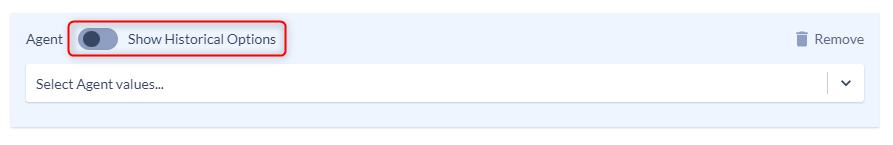
With the toggle disabled, the drop-down list will display all active entries. This is the same list the user would have seen before version 13.1.
With the toggle enabled, the drop-down list will display the active and inactive entries. The inactive entries will have a flag icon to the right of the name.
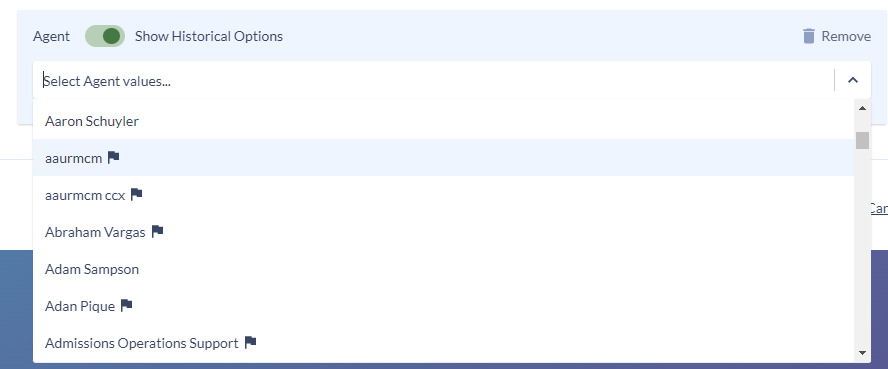
This logic also applies to the Resource Group and Team search criteria.
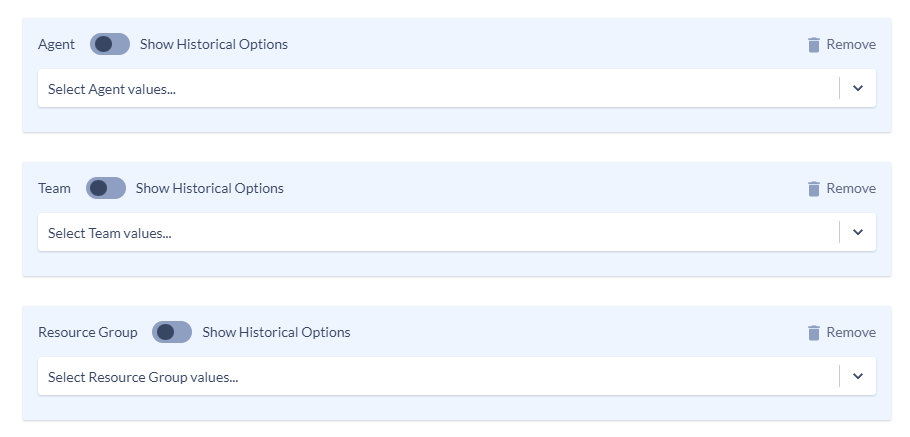
Important Notes:
Each entry in the Agent Search Criteria list indicates a Full Name & Agent Login Id combination from the database. If you see multiple entries with the same name, this means there are multiple entries with the same full name but different Agent Login IDs. You can verify this by including the Agent Login ID as a column in the report.
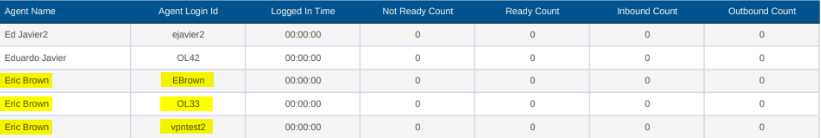
The software will not automatically include inactive agents if a user runs a report with no search criteria selected. They need to be manually selected to be included in the report.
Suppose a user uses the team or resource group search criteria without the agent search criteria. In that case, the results will include the inactive agents that were active during the search time window. For example: If Bob left the company two years ago and a user runs a report for Bob’s team for the last 60 days, Bob will not be included in the report because he was not active during that time.
Watch the workshop replay for a walkthrough of our latest feature!
Hey! Do you know if they make any plugins to assist with SEO?
I’m trying to get my blog to rank for some targeted keywords but I’m
not seeing very good gains. If you know of any please share.
Many thanks! I saw similar article here: Change your life
alo789in: alo789in – alo789hk
canadian pharmacy scam: InterPharmOnline – canada drugs reviews
mexican pharmacy online order: mexican drug stores online – MexicanPharmInter
https://mexicanpharminter.shop/# buying from online mexican pharmacy
canadianpharmacymeds
pharmacy canadian superstore Cheapest online pharmacy canadianpharmacyworld com
mexican pharmacy online store: mexican pharmacy online – mexican pharmacy online store
https://mexicanpharminter.shop/# buying from online mexican pharmacy
reliable canadian online pharmacy
best rated canadian pharmacy highest rated canadian online pharmacy reliable canadian pharmacy
http://interpharmonline.com/# canadian drug stores
legitimate canadian pharmacies
india online pharmacy store: order medicines online india – India Med Fast
cheapest online pharmacy india: india pharmacy without prescription – lowest prescription prices online india
https://indiamedfast.com/# buying prescription drugs from india
https://interpharmonline.shop/# pharmacy canadian
canadian pharmacy online store
mexican pharmacy online: buying from online mexican pharmacy – mexican pharmacy online store
canadianpharmacyworld com: online canadian pharmacy no prescription – canadian pharmacy meds review
canadian pharmacy Online pharmacy USA maple leaf pharmacy in canada
http://mexicanpharminter.com/# mexican pharmacy online store
https://interpharmonline.com/# canadian pharmacy world
https://indiamedfast.shop/# buying prescription drugs from india
canadapharmacyonline com
canadapharmacyonline com: legitimate canadian pharmacies online – canadian drug stores
lowest prescription prices online india online medicine shopping in india order medicines online india
vipps approved canadian online pharmacy: Certified International Pharmacy Online – certified canadian international pharmacy
https://indiamedfast.com/# online medicine shopping in india
http://mexicanpharminter.com/# buying from online mexican pharmacy
canadian family pharmacy
pharmacy canadian: InterPharmOnline – canadian pharmacy prices
http://indiamedfast.com/# india online pharmacy store
Mexican Pharm Inter: MexicanPharmInter – mexican drug stores online
Tadalafil Easy Buy Buy Tadalafil 5mg п»їcialis generic
kamagra pillen kopen: Officiele Kamagra van Nederland – kamagra jelly kopen
https://kamagrakopen.pro/# KamagraKopen.pro
kamagra 100mg kopen: KamagraKopen.pro – kamagra kopen nederland
https://generic100mgeasy.shop/# Generic100mgEasy
TadalafilEasyBuy.com: TadalafilEasyBuy.com – Generic Cialis without a doctor prescription
https://kamagrakopen.pro/# kamagra 100mg kopen
Tadalafil Easy Buy Tadalafil Easy Buy Cheap Cialis
https://kamagrakopen.pro/# kamagra pillen kopen
Tadalafil Easy Buy: Cialis 20mg price – TadalafilEasyBuy.com
Officiele Kamagra van Nederland: kamagra 100mg kopen – kamagra gel kopen
https://tadalafileasybuy.com/# cialis for sale
Viagra Tablet price: Generic 100mg Easy – buy generic 100mg viagra online
TadalafilEasyBuy.com: Tadalafil Easy Buy – cialis without a doctor prescription
TadalafilEasyBuy.com cialis without a doctor prescription Generic Cialis price
https://kamagrakopen.pro/# kamagra 100mg kopen
http://tadalafileasybuy.com/# cialis without a doctor prescription
Kamagra: Kamagra Kopen Online – Officiele Kamagra van Nederland
TadalafilEasyBuy.com: Cialis over the counter – cialis without a doctor prescription
https://generic100mgeasy.shop/# Generic100mgEasy
https://kamagrakopen.pro/# kamagra jelly kopen
Kamagra Kopen Online: Kamagra Kopen – Kamagra Kopen
Generic 100mg Easy Generic100mgEasy Cheapest Sildenafil online
Cheap Sildenafil 100mg: Viagra online price – buy generic 100mg viagra online
https://kamagrakopen.pro/# kamagra kopen nederland
Kamagra: kamagra 100mg kopen – kamagra 100mg kopen
https://kamagrakopen.pro/# kamagra kopen nederland
cialis without a doctor prescription: TadalafilEasyBuy.com – cialis without a doctor prescription
kamagra kopen nederland: KamagraKopen.pro – Kamagra Kopen
Tadalafil Easy Buy TadalafilEasyBuy.com TadalafilEasyBuy.com
https://kamagrakopen.pro/# Kamagra
Officiele Kamagra van Nederland: Officiele Kamagra van Nederland – Kamagra Kopen
buy generic 100mg viagra online: buy generic 100mg viagra online – Generic 100mg Easy
https://tadalafileasybuy.com/# cialis without a doctor prescription
https://tadalafileasybuy.shop/# TadalafilEasyBuy.com
kamagra jelly kopen: kamagra 100mg kopen – kamagra gel kopen
Generic100mgEasy sildenafil over the counter order viagra
https://generic100mgeasy.shop/# Generic 100mg Easy
kamagra pillen kopen: Kamagra Kopen Online – Kamagra
https://kamagrakopen.pro/# Kamagra
https://kamagrakopen.pro/# Kamagra Kopen Online
cialis without a doctor prescription: TadalafilEasyBuy.com – Tadalafil Easy Buy
cialis without a doctor prescription: cialis without a doctor prescription – Cialis 20mg price
https://tadalafileasybuy.shop/# Tadalafil Easy Buy
buy generic 100mg viagra online Generic100mgEasy Generic100mgEasy
https://tadalafileasybuy.com/# TadalafilEasyBuy.com
пин ап казино: https://pinupkz.life/
пин ап вход – пин ап казино официальный сайт
kamagra gel kopen Kamagra Kopen Online Kamagra Kopen Online
pinup 2025 – pinup 2025
пин ап зеркало: https://pinupkz.life/
пин ап – пин ап казино официальный сайт
пин ап казино официальный сайт – пин ап казино
пин ап: https://pinupkz.life/
пин ап казино – пинап казино
пин ап вход – пинап казино
KamagraKopen.pro Kamagra Kopen Kamagra Kopen Online
пин ап зеркало: https://pinupkz.life/
пин ап – пин ап казино
пин ап вход: https://pinupkz.life/
пин ап вход – пин ап казино зеркало
TadalafilEasyBuy.com Tadalafil Easy Buy cialis without a doctor prescription
пин ап казино официальный сайт – пин ап зеркало
pinup 2025 – пинап казино
пин ап казино официальный сайт – pinup 2025
TadalafilEasyBuy.com Tadalafil Easy Buy TadalafilEasyBuy.com
https://kamagrapotenzmittel.com/# Kamagra kaufen ohne Rezept
Betrouwbare online apotheek zonder recept: Betrouwbare online apotheek zonder recept – Apotheek online bestellen
kamagra: Kamagra kaufen – Kamagra kaufen
Kamagra online bestellen Kamagra Gel Kamagra Original
http://apotekonlinerecept.com/# Apoteket online
https://apotekonlinerecept.com/# apotek online
apotek online: Apotek hemleverans recept – apotek online recept
Kamagra kaufen ohne Rezept: Kamagra kaufen ohne Rezept – Kamagra kaufen
https://apotheekmax.com/# Apotheek Max
Apotek hemleverans idag apotek pa nett apotek pa nett
Kamagra kaufen: kamagra – Kamagra Gel
Betrouwbare online apotheek zonder recept: Online apotheek Nederland met recept – online apotheek
http://apotekonlinerecept.com/# apotek online
https://apotekonlinerecept.com/# Apotek hemleverans idag
https://apotheekmax.com/# ApotheekMax
apotek online: Apoteket online – Apotek hemleverans idag
online apotheek ApotheekMax Apotheek online bestellen
https://apotekonlinerecept.com/# apotek online recept
Apotheek online bestellen: Apotheek Max – Beste online drogist
https://kamagrapotenzmittel.shop/# Kamagra Gel
http://apotekonlinerecept.com/# Apotek hemleverans recept
Online apotheek Nederland zonder recept: de online drogist kortingscode – Beste online drogist
Online apotheek Nederland zonder recept: Betrouwbare online apotheek zonder recept – Online apotheek Nederland zonder recept
ApotheekMax Betrouwbare online apotheek zonder recept Betrouwbare online apotheek zonder recept
http://apotekonlinerecept.com/# apotek online
https://apotheekmax.shop/# Online apotheek Nederland met recept
https://apotekonlinerecept.com/# apotek pa nett
ApotheekMax: online apotheek – Apotheek online bestellen
apotek online: Apoteket online – apotek pa nett
https://kamagrapotenzmittel.com/# kamagra
Beste online drogist Online apotheek Nederland zonder recept Online apotheek Nederland zonder recept
https://apotheekmax.com/# Betrouwbare online apotheek zonder recept
Apotek hemleverans idag: apotek online recept – apotek online recept
Kamagra Original: Kamagra Oral Jelly kaufen – Kamagra Original
https://apotekonlinerecept.shop/# apotek online
Apoteket online: Apoteket online – Apotek hemleverans idag
https://apotekonlinerecept.com/# Apotek hemleverans recept
Kamagra Oral Jelly: kamagra – Kamagra online bestellen
Apotheek Max Betrouwbare online apotheek zonder recept ApotheekMax
http://apotheekmax.com/# online apotheek
Apotek hemleverans recept: Apoteket online – apotek online recept
https://kamagrapotenzmittel.shop/# Kamagra Original
ApotheekMax: Beste online drogist – ApotheekMax
https://apotekonlinerecept.com/# apotek pa nett
online apotheek Beste online drogist de online drogist kortingscode
Online apotheek Nederland zonder recept: Beste online drogist – ApotheekMax
http://kamagrapotenzmittel.com/# Kamagra Original
Kamagra kaufen: Kamagra Oral Jelly kaufen – Kamagra kaufen ohne Rezept
www india pharm: reputable indian pharmacies – india pharmacy mail order
prescription drugs canada buy online: GoCanadaPharm – legit canadian pharmacy
https://gocanadapharm.com/# canadian pharmacy ltd
india online pharmacy: www india pharm – www india pharm
buying from online mexican pharmacy Agb Mexico Pharm Agb Mexico Pharm
india pharmacy: india pharmacy – www india pharm
indian pharmacy: www india pharm – www india pharm
http://gocanadapharm.com/# canadian neighbor pharmacy
www india pharm: buy prescription drugs from india – india online pharmacy
Agb Mexico Pharm: mexico pharmacies prescription drugs – Agb Mexico Pharm
Agb Mexico Pharm: Agb Mexico Pharm – mexican rx online
п»їbest mexican online pharmacies mexico drug stores pharmacies Agb Mexico Pharm
https://gocanadapharm.shop/# best online canadian pharmacy
medication from mexico pharmacy: mexican online pharmacies prescription drugs – Agb Mexico Pharm
canadapharmacyonline legit: GoCanadaPharm – reliable canadian pharmacy
www india pharm: www india pharm – www india pharm
canadian pharmacy king: canada pharmacy reviews – canadian pharmacy oxycodone
http://gocanadapharm.com/# canada pharmacy
my canadian pharmacy rx: go canada pharm – canadian pharmacy in canada
www india pharm www india pharm www india pharm
medication canadian pharmacy: reputable canadian pharmacy – canadian pharmacy victoza
canadian pharmacy phone number: GoCanadaPharm – legitimate canadian pharmacy online
https://agbmexicopharm.shop/# Agb Mexico Pharm
cheapest online pharmacy india: www india pharm – pharmacy website india
Agb Mexico Pharm: best online pharmacies in mexico – Agb Mexico Pharm
www india pharm: www india pharm – indian pharmacy
https://gocanadapharm.com/# global pharmacy canada
Agb Mexico Pharm Agb Mexico Pharm mexican online pharmacies prescription drugs
Agb Mexico Pharm: Agb Mexico Pharm – Agb Mexico Pharm
buy prescription drugs from india: top online pharmacy india – indianpharmacy com
canadian pharmacy 24: best canadian pharmacy to order from – safe online pharmacies in canada
top 10 pharmacies in india: www india pharm – www india pharm
https://gocanadapharm.shop/# canadian pharmacy 1 internet online drugstore
Agb Mexico Pharm: mexico drug stores pharmacies – Agb Mexico Pharm
canadian pharmacy in canada: GoCanadaPharm – canadapharmacyonline
canadian pharmacy ed medications: www canadianonlinepharmacy – thecanadianpharmacy
Agb Mexico Pharm mexican pharmaceuticals online Agb Mexico Pharm
http://gocanadapharm.com/# canadian pharmacy 1 internet online drugstore
www india pharm: www india pharm – indian pharmacy paypal
Agb Mexico Pharm: Agb Mexico Pharm – mexican online pharmacies prescription drugs
canadian pharmacy victoza: canada discount pharmacy – canadian pharmacy meds reviews
indian pharmacy paypal: Online medicine home delivery – buy prescription drugs from india
https://gocanadapharm.shop/# pharmacies in canada that ship to the us
indian pharmacies safe www india pharm www india pharm
generic prinivil: Lisin Express – prinivil drug
Pred Pharm Net: india buy prednisone online – 100 mg prednisone daily
https://lisinexpress.shop/# Lisin Express
lisinopril 20 mg discount: Lisin Express – Lisin Express
Lisin Express: lisinopril 40 mg tablet price – Lisin Express
Clom Fast Pharm where can i buy clomid prices Clom Fast Pharm
buy zithromax without presc: zithromax 250 mg – zithromax 250 mg australia
https://amonlinepharm.shop/# AmOnlinePharm
zestril 5 mg tablet: Lisin Express – lisinopril 10 mg pill
AmOnlinePharm: AmOnlinePharm – AmOnlinePharm
prednisone in uk: Pred Pharm Net – where can i buy prednisone without a prescription
https://amonlinepharm.shop/# AmOnlinePharm
ZithPharmOnline ZithPharmOnline zithromax buy
AmOnlinePharm: amoxicillin 500 mg capsule – amoxacillian without a percription
Pred Pharm Net: Pred Pharm Net – Pred Pharm Net
zithromax drug: ZithPharmOnline – ZithPharmOnline
https://zithpharmonline.com/# ZithPharmOnline
ZithPharmOnline: zithromax z-pak price without insurance – ZithPharmOnline
ordering lisinopril without a prescription: Lisin Express – Lisin Express
cheap clomid for sale: where to get generic clomid without prescription – Clom Fast Pharm
purchase amoxicillin online generic amoxicillin 500mg AmOnlinePharm
http://amonlinepharm.com/# AmOnlinePharm
how to get prednisone without a prescription: Pred Pharm Net – prednisone 10 mg daily
where can i buy clomid prices: can you get generic clomid prices – where can i get clomid without rx
I don’t think the title of your article matches the content lol. Just kidding, mainly because I had some doubts after reading the article.
buy lisinopril without a prescription: Lisin Express – lisinopril 200mg
zestoretic 10 12.5 mg: Lisin Express – zestoretic 20
https://amonlinepharm.com/# amoxicillin 500 mg purchase without prescription
AmOnlinePharm: AmOnlinePharm – AmOnlinePharm
where can i get amoxicillin 500 mg AmOnlinePharm AmOnlinePharm
zithromax drug: buy zithromax online cheap – where can i buy zithromax capsules
Clom Fast Pharm: Clom Fast Pharm – Clom Fast Pharm
http://amonlinepharm.com/# amoxicillin canada price
amoxicillin 50 mg tablets: amoxicillin for sale online – amoxicillin 500 mg capsule
AmOnlinePharm: AmOnlinePharm – AmOnlinePharm
Lisin Express: lisinopril generic brand – zestril 20 mg price
https://clomfastpharm.com/# get clomid without a prescription
lisinopril 20mg discount: Lisin Express – zestril 40 mg tablet
Lisin Express Lisin Express Lisin Express
zestoretic 20 25: Lisin Express – zestoretic 20 12.5
lisinopril generic price comparison: lisinopril tablet 40 mg – lisinopril 20mg pill
zithromax capsules price: zithromax purchase online – buy zithromax no prescription
https://amonlinepharm.com/# amoxicillin online canada
cost of generic clomid without prescription: Clom Fast Pharm – Clom Fast Pharm
ZithPharmOnline: buy zithromax 1000 mg online – ZithPharmOnline
ZithPharmOnline ZithPharmOnline ZithPharmOnline
Pred Pharm Net: order prednisone 10mg – Pred Pharm Net
https://lisinexpress.shop/# buy cheap lisinopril 40 mg no prescription
ZithPharmOnline: ZithPharmOnline – zithromax for sale online
Lisin Express: Lisin Express – lisinopril 10 mg online no prescription
casino giriЕџ: casibom guncel adres – orisbet casibom1st.com
sweet bonanza demo: sweet bonanza demo – sweet bonanza giris sweetbonanza1st.shop
casino: casibom resmi – ilk giriЕџte bonus veren bahis siteleri casibom1st.com
https://casibom1st.shop/# vaycasino
guvenilir casino siteleri slot casino siteleri deneme bonusu veren siteler casinositeleri1st.shop
Гјcretsiz deneme bonusu veren bahis siteleri: casibom guncel giris – bonus veren siteler casibom1st.com
internet kumar siteleri: casibom giris adresi – en gГјvenilir site casibom1st.com
sweet bonanza 1st: sweet bonanza oyna – sweet bonanza sweetbonanza1st.shop
en iyi yatД±rД±m siteleri: casibom giris – canlД± oyunlar casibom1st.com
superbeting: casibom – yasal kumar oyunlarД± casibom1st.com
sweet bonanza 1st: sweet bonanza siteleri – sweet bonanza sweetbonanza1st.shop
casino siteleri lisansl? casino siteleri deneme bonusu veren siteler casinositeleri1st.shop
https://sweetbonanza1st.shop/# sweet bonanza slot
kaГ§ak siteler: casibom 1st – yeni siteler casibom1st.com
sweet bonanza giris: sweet bonanza slot – sweet bonanza yorumlar sweetbonanza1st.shop
casino bet gГјncel giriЕџ: casibom guncel giris – casino kumar oyunlarД± casibom1st.com
sweet bonanza oyna: sweet bonanza giris – sweet bonanza yorumlar sweetbonanza1st.shop
sweet bonanza 1st sweet bonanza siteleri sweet bonanza 1st sweetbonanza1st.com
casino turkey: casibom giris – tГјrkiye yasal bahis siteleri casibom1st.com
sweet bonanza 1st: sweet bonanza siteleri – sweet bonanza siteleri sweetbonanza1st.shop
sweet bonanza 1st: sweet bonanza demo – sweet bonanza 1st sweetbonanza1st.shop
slot casino siteleri: deneme bonusu veren siteler – casino siteleri casinositeleri1st.com
casino siteleri 2025: casino siteleri – slot casino siteleri casinositeleri1st.com
en gГјvenilir yatД±rД±m siteleri: casibom – en Г§ok kazandД±ran bahis siteleri casibom1st.com
gazino isimleri casibom guncel giris lisanslД± bahis sitesi casibom1st.shop
slot casino siteleri: slot casino siteleri – lisansl? casino siteleri casinositeleri1st.com
casino kumar oyunlarД±: deneme bonusu veren siteler – casino siteleri 2025 casinositeleri1st.com
rcasino: casibom giris – canlД± bahis siteleri casibom1st.com
sweet bonanza oyna: sweet bonanza giris – sweet bonanza 1st sweetbonanza1st.shop
deneme bonusu veren siteler: casino siteleri 2025 – tГјrkiye nin en iyi yasal bahis sitesi casinositeleri1st.com
sweet bonanza oyna: sweet bonanza siteleri – sweet bonanza siteleri sweetbonanza1st.shop
sweet bonanza sweet bonanza siteleri sweet bonanza giris sweetbonanza1st.com
http://casibom1st.com/# deneme bonusu site
grand pasha bet: casibom mobil giris – en kaliteli bahis siteleri casibom1st.com
sweet bonanza yorumlar: sweet bonanza siteleri – sweet bonanza sweetbonanza1st.shop
sweet bonanza oyna: sweet bonanza demo – sweet bonanza demo sweetbonanza1st.shop
sweet bonanza slot: sweet bonanza 1st – sweet bonanza slot sweetbonanza1st.shop
guvenilir casino siteleri: lisansl? casino siteleri – slot casino siteleri casinositeleri1st.com
caxino casibom resmi slot bonus casibom1st.shop
https://casinositeleri1st.shop/# slot casino siteleri
welches online casino: casibom giris – iddaa siteleri casibom1st.com
slot casino siteleri: deneme bonusu veren siteler – casino siteleri 2025 casinositeleri1st.com
bahis siteleri 2024: casibom 1st – casino bet gГјncel giriЕџ casibom1st.com
slot oyunlarД± isimleri: casibom guncel adres – en iyi deneme bonusu veren siteler casibom1st.com
best online pharmacies in mexico: Mexican pharmacy ship to USA – buying prescription drugs in mexico online
usa mexico pharmacy: UsMex Pharm – mexican pharmacy
USMexPharm: Us Mex Pharm – Us Mex Pharm
certified Mexican pharmacy: mexican pharmacy – mexican pharmacy
http://usmexpharm.com/# Us Mex Pharm
Mexican pharmacy ship to USA: buying prescription drugs in mexico online – Us Mex Pharm
UsMex Pharm USMexPharm medication from mexico pharmacy
UsMex Pharm: usa mexico pharmacy – Us Mex Pharm
Us Mex Pharm: certified Mexican pharmacy – Mexican pharmacy ship to USA
https://usmexpharm.com/# mexican mail order pharmacies
Us Mex Pharm: mexican pharmacy – USMexPharm
mexican pharmacy: reputable mexican pharmacies online – Mexican pharmacy ship to USA
mexican pharmacy: UsMex Pharm – Mexican pharmacy ship to USA
https://usmexpharm.com/# USMexPharm
Mexican pharmacy ship to USA certified Mexican pharmacy USMexPharm
usa mexico pharmacy: Mexican pharmacy ship to USA – Mexican pharmacy ship to USA
mexican pharmacy: Mexican pharmacy ship to USA – usa mexico pharmacy
UsMex Pharm: Mexican pharmacy ship to USA – mexico pharmacies prescription drugs
certified Mexican pharmacy: UsMex Pharm – UsMex Pharm
mexican pharmacy: usa mexico pharmacy – UsMex Pharm
Mexican pharmacy ship to USA USMexPharm usa mexico pharmacy
USMexPharm: UsMex Pharm – Us Mex Pharm
https://usmexpharm.com/# usa mexico pharmacy
Mexican pharmacy ship to USA: buying from online mexican pharmacy – certified Mexican pharmacy
UsMex Pharm: Mexican pharmacy ship to USA – UsMex Pharm
Mexican pharmacy ship to USA: purple pharmacy mexico price list – mexican pharmacy
http://usmexpharm.com/# mexican pharmacy
Us Mex Pharm UsMex Pharm mexican pharmacy
Us Mex Pharm: mexican pharmacy – usa mexico pharmacy
Thank you for your sharing. I am worried that I lack creative ideas. It is your article that makes me full of hope. Thank you. But, I have a question, can you help me?
USMexPharm: Mexican pharmacy ship to USA – Us Mex Pharm
Mexican pharmacy ship to USA: mexican pharmacy – certified Mexican pharmacy
https://usaindiapharm.shop/# Online medicine home delivery
UsaIndiaPharm: п»їlegitimate online pharmacies india – UsaIndiaPharm
UsaIndiaPharm: USA India Pharm – india pharmacy mail order
http://usaindiapharm.com/# reputable indian pharmacies
india online pharmacy: reputable indian online pharmacy – india pharmacy mail order
USA India Pharm: UsaIndiaPharm – indian pharmacies safe
UsaIndiaPharm: UsaIndiaPharm – reputable indian pharmacies
http://usaindiapharm.com/# indian pharmacies safe
USA India Pharm: buy prescription drugs from india – buy medicines online in india
USA India Pharm top 10 online pharmacy in india USA India Pharm
USA India Pharm: UsaIndiaPharm – Online medicine home delivery
UsaIndiaPharm: buy prescription drugs from india – USA India Pharm
USA India Pharm: top 10 pharmacies in india – indian pharmacy
http://usaindiapharm.com/# indian pharmacies safe
UsaIndiaPharm: india pharmacy mail order – reputable indian pharmacies
india pharmacy: reputable indian online pharmacy – cheapest online pharmacy india
indian pharmacy online UsaIndiaPharm UsaIndiaPharm
pharmacy website india: indian pharmacy paypal – USA India Pharm
buy prescription drugs from india: reputable indian pharmacies – best india pharmacy
USA India Pharm: USA India Pharm – USA India Pharm
http://usaindiapharm.com/# USA India Pharm
best online pharmacy india: world pharmacy india – top 10 pharmacies in india
http://usaindiapharm.com/# Online medicine home delivery
UsaIndiaPharm: USA India Pharm – UsaIndiaPharm
USA India Pharm: pharmacy website india – indianpharmacy com
USA India Pharm: indian pharmacy paypal – india pharmacy
USA India Pharm: USA India Pharm – top 10 pharmacies in india
https://usaindiapharm.com/# mail order pharmacy india
UsaIndiaPharm: USA India Pharm – india pharmacy mail order
buy prescription drugs from india: indian pharmacy online – UsaIndiaPharm
buy prescription drugs from india reputable indian pharmacies online pharmacy india
USA India Pharm: top 10 pharmacies in india – USA India Pharm
https://usaindiapharm.com/# USA India Pharm
buy prescription drugs from india: online shopping pharmacy india – cheapest online pharmacy india
india pharmacy mail order: UsaIndiaPharm – USA India Pharm
pharmacy website india: UsaIndiaPharm – online pharmacy india
https://usaindiapharm.com/# UsaIndiaPharm
п»їlegitimate online pharmacies india: UsaIndiaPharm – USA India Pharm
best india pharmacy Online medicine order indian pharmacies safe
top 10 online pharmacy in india: UsaIndiaPharm – india online pharmacy
indianpharmacy com: indianpharmacy com – USA India Pharm
UsaIndiaPharm: mail order pharmacy india – USA India Pharm
reputable indian pharmacies: UsaIndiaPharm – USA India Pharm
UsaIndiaPharm: UsaIndiaPharm – UsaIndiaPharm
india pharmacy mail order USA India Pharm top 10 online pharmacy in india
canadian discount pharmacy: recommended canadian pharmacies – usa canada pharm
usa canada pharm: USACanadaPharm – usa canada pharm
http://usacanadapharm.com/# usa canada pharm
usa canada pharm USACanadaPharm USACanadaPharm
USACanadaPharm: USACanadaPharm – USACanadaPharm
USACanadaPharm: usa canada pharm – best online canadian pharmacy
http://usacanadapharm.com/# usa canada pharm
northern pharmacy canada: canadian online drugstore – usa canada pharm
USACanadaPharm: canadian online pharmacy – canada cloud pharmacy
canadian pharmacy king reviews canadian pharmacy online ship to usa canadian pharmacy 24 com
USACanadaPharm: usa canada pharm – usa canada pharm
https://usacanadapharm.shop/# usa canada pharm
usa canada pharm: my canadian pharmacy rx – usa canada pharm
canadian valley pharmacy: USACanadaPharm – usa canada pharm
recommended canadian pharmacies: USACanadaPharm – usa canada pharm
https://usacanadapharm.shop/# usa canada pharm
USACanadaPharm usa canada pharm usa canada pharm
safe canadian pharmacies: legitimate canadian online pharmacies – USACanadaPharm
canadian pharmacy checker: medication canadian pharmacy – best canadian pharmacy online
http://usacanadapharm.com/# best canadian pharmacy online
online canadian pharmacy review: usa canada pharm – usa canada pharm
best canadian pharmacy: usa canada pharm – certified canadian pharmacy
https://usacanadapharm.com/# precription drugs from canada
USACanadaPharm my canadian pharmacy USACanadaPharm
USACanadaPharm: USACanadaPharm – reputable canadian pharmacy
thecanadianpharmacy: usa canada pharm – usa canada pharm
https://usacanadapharm.com/# USACanadaPharm
pharmacy wholesalers canada https://usacanadapharm.shop/# maple leaf pharmacy in canada
canadian drugs
USACanadaPharm: usa canada pharm – best canadian online pharmacy
usa canada pharm: USACanadaPharm – pharmacy in canada
usa canada pharm canadian pharmacies canadian pharmacies
http://usacanadapharm.com/# USACanadaPharm
my canadian pharmacy: usa canada pharm – usa canada pharm
usa canada pharm: online canadian pharmacy review – reliable canadian pharmacy reviews
https://usacanadapharm.com/# online canadian pharmacy
usa canada pharm usa canada pharm canadian pharmacy 24 com
canadian pharmacy 1 internet online drugstore: canadianpharmacyworld com – reputable canadian online pharmacy
USACanadaPharm: USACanadaPharm – usa canada pharm
http://usacanadapharm.com/# canadian pharmacy world
USACanadaPharm: canadian pharmacy world reviews – canada cloud pharmacy
olympe casino en ligne: olympe casino en ligne – olympe casino
olympe casino cresus: olympe – olympe casino avis
https://olympecasino.pro/# olympe casino en ligne
casino olympe: olympe casino avis – casino olympe
https://olympecasino.pro/# olympe casino avis
olympe casino avis olympe casino en ligne
olympe: olympe casino cresus – olympe casino cresus
olympe casino avis: olympe – casino olympe
casino olympe olympe
olympe casino cresus: olympe casino avis – olympe casino en ligne
olympe casino avis: olympe casino cresus – olympe casino en ligne
olympe casino cresus: olympe casino avis – olympe casino en ligne
olympe casino cresus: olympe casino en ligne – casino olympe
olympe: olympe – olympe
olympe: olympe casino cresus – olympe casino cresus
olympe casino cresus olympe casino avis
olympe casino cresus olympe casino
olympe casino avis olympe casino avis
olympe casino cresus casino olympe
olympe: olympe casino avis – olympe
olympe casino avis: olympe casino avis – casino olympe
Kamagra Oral Jelly pas cher kamagra pas cher kamagra livraison 24h
https://tadalmed.com/# Cialis sans ordonnance 24h
Acheter Cialis: Acheter Cialis – Tadalafil sans ordonnance en ligne tadalmed.shop
Cialis sans ordonnance 24h Cialis sans ordonnance 24h Acheter Viagra Cialis sans ordonnance tadalmed.com
https://tadalmed.shop/# Tadalafil 20 mg prix en pharmacie
pharmacie en ligne: pharmacie en ligne – vente de mГ©dicament en ligne pharmafst.com
pharmacie en ligne france pas cher: pharmacie en ligne sans ordonnance – pharmacie en ligne pas cher pharmafst.com
http://kamagraprix.com/# Kamagra pharmacie en ligne
Cialis sans ordonnance pas cher: Pharmacie en ligne Cialis sans ordonnance – Acheter Cialis tadalmed.shop
Cialis sans ordonnance pas cher Cialis sans ordonnance 24h Acheter Viagra Cialis sans ordonnance tadalmed.com
Kamagra Commander maintenant: kamagra livraison 24h – Achetez vos kamagra medicaments
http://pharmafst.com/# vente de mГ©dicament en ligne
pharmacie en ligne france fiable: Medicaments en ligne livres en 24h – pharmacie en ligne france livraison internationale pharmafst.com
kamagra 100mg prix: kamagra 100mg prix – kamagra 100mg prix
pharmacie en ligne france pas cher Pharmacie en ligne France trouver un mГ©dicament en pharmacie pharmafst.shop
https://kamagraprix.shop/# achat kamagra
pharmacie en ligne fiable: pharmacie en ligne sans ordonnance – Pharmacie en ligne livraison Europe pharmafst.com
Achat mГ©dicament en ligne fiable: Pharmacie en ligne France – trouver un mГ©dicament en pharmacie pharmafst.com
Achetez vos kamagra medicaments acheter kamagra site fiable kamagra oral jelly
http://kamagraprix.com/# Acheter Kamagra site fiable
kamagra livraison 24h: acheter kamagra site fiable – kamagra gel
kamagra oral jelly: achat kamagra – acheter kamagra site fiable
pharmacie en ligne fiable Livraison rapide Pharmacie en ligne livraison Europe pharmafst.shop
https://kamagraprix.shop/# kamagra oral jelly
trouver un mГ©dicament en pharmacie: pharmacie en ligne – pharmacie en ligne livraison europe pharmafst.com
kamagra en ligne: Acheter Kamagra site fiable – Achetez vos kamagra medicaments
Kamagra Oral Jelly pas cher Kamagra pharmacie en ligne Acheter Kamagra site fiable
http://pharmafst.com/# trouver un mГ©dicament en pharmacie
Kamagra pharmacie en ligne: kamagra 100mg prix – kamagra en ligne
acheter kamagra site fiable: Achetez vos kamagra medicaments – Kamagra Oral Jelly pas cher
kamagra en ligne kamagra en ligne acheter kamagra site fiable
pharmacie en ligne fiable: pharmacie en ligne – pharmacie en ligne fiable pharmafst.com
Pharmacie sans ordonnance: Meilleure pharmacie en ligne – п»їpharmacie en ligne france pharmafst.com
https://kamagraprix.com/# Kamagra pharmacie en ligne
kamagra livraison 24h: Acheter Kamagra site fiable – kamagra oral jelly
Achat mГ©dicament en ligne fiable pharmacie en ligne pas cher pharmacie en ligne france pas cher pharmafst.shop
kamagra oral jelly: achat kamagra – acheter kamagra site fiable
http://tadalmed.com/# Acheter Viagra Cialis sans ordonnance
pharmacie en ligne fiable: Pharmacies en ligne certifiees – pharmacie en ligne pharmafst.com
trouver un mГ©dicament en pharmacie: Meilleure pharmacie en ligne – pharmacie en ligne france livraison internationale pharmafst.com
kamagra oral jelly Acheter Kamagra site fiable kamagra livraison 24h
Your point of view caught my eye and was very interesting. Thanks. I have a question for you.
Pharmacie Internationale en ligne: Meilleure pharmacie en ligne – pharmacie en ligne pharmafst.com
Kamagra Commander maintenant: achat kamagra – kamagra en ligne
https://pharmafst.com/# Achat mГ©dicament en ligne fiable
kamagra 100mg prix: kamagra 100mg prix – Kamagra Oral Jelly pas cher
Kamagra pharmacie en ligne: Kamagra Commander maintenant – Kamagra Oral Jelly pas cher
acheter kamagra site fiable Acheter Kamagra site fiable kamagra livraison 24h
Acheter Cialis 20 mg pas cher: Achat Cialis en ligne fiable – cialis generique tadalmed.shop
http://pharmafst.com/# pharmacie en ligne avec ordonnance
Cialis sans ordonnance pas cher: Cialis en ligne – Cialis en ligne tadalmed.shop
Pharmacie en ligne Cialis sans ordonnance: Tadalafil sans ordonnance en ligne – Tadalafil sans ordonnance en ligne tadalmed.shop
kamagra pas cher kamagra 100mg prix Kamagra Oral Jelly pas cher
trouver un mГ©dicament en pharmacie: Medicaments en ligne livres en 24h – pharmacie en ligne pas cher pharmafst.com
https://tadalmed.shop/# Cialis en ligne
Cialis sans ordonnance pas cher: Tadalafil 20 mg prix sans ordonnance – Tadalafil 20 mg prix en pharmacie tadalmed.shop
acheter mГ©dicament en ligne sans ordonnance: pharmacie en ligne livraison europe – pharmacie en ligne avec ordonnance pharmafst.com
Cialis en ligne: Cialis en ligne – Cialis sans ordonnance 24h tadalmed.shop
Cialis en ligne: cialis prix – Tadalafil sans ordonnance en ligne tadalmed.shop
Achat mГ©dicament en ligne fiable: Pharmacie en ligne France – pharmacie en ligne france fiable pharmafst.com
trouver un mГ©dicament en pharmacie: pharmacie en ligne pas cher – Pharmacie sans ordonnance pharmafst.com
http://kamagraprix.com/# kamagra pas cher
cialis generique: Cialis sans ordonnance 24h – Cialis sans ordonnance 24h tadalmed.shop
Pharmacie en ligne Cialis sans ordonnance Cialis generique prix Achat Cialis en ligne fiable tadalmed.com
pharmacie en ligne france livraison belgique: pharmacie en ligne – п»їpharmacie en ligne france pharmafst.com
Achat Cialis en ligne fiable: cialis generique – Cialis sans ordonnance 24h tadalmed.shop
Pharmacie sans ordonnance: Livraison rapide – pharmacie en ligne pharmafst.com
Kamagra Oral Jelly pas cher kamagra pas cher acheter kamagra site fiable
kamagra en ligne: kamagra livraison 24h – kamagra oral jelly
https://pharmafst.com/# Pharmacie sans ordonnance
Tadalafil sans ordonnance en ligne: cialis generique – Tadalafil achat en ligne tadalmed.shop
Acheter Kamagra site fiable acheter kamagra site fiable Kamagra pharmacie en ligne
pharmacie en ligne: Medicaments en ligne livres en 24h – pharmacie en ligne france pas cher pharmafst.com
https://kamagraprix.com/# kamagra gel
pharmacie en ligne livraison europe: Pharmacie en ligne France – pharmacie en ligne pharmafst.com
https://tadalmed.shop/# cialis prix
cialis generique: Cialis sans ordonnance 24h – Cialis sans ordonnance 24h tadalmed.shop
https://tadalmed.com/# Tadalafil achat en ligne
Acheter Cialis: Achat Cialis en ligne fiable – Cialis en ligne tadalmed.shop
pharmacie en ligne france livraison internationale: vente de mГ©dicament en ligne – pharmacie en ligne france livraison belgique pharmafst.com
https://tadalmed.com/# Cialis en ligne
Acheter Viagra Cialis sans ordonnance: cialis sans ordonnance – Cialis sans ordonnance 24h tadalmed.shop
Cialis sans ordonnance 24h: Tadalafil sans ordonnance en ligne – Cialis en ligne tadalmed.shop
kamagra oral jelly: kamagra pas cher – achat kamagra
https://kamagraprix.com/# acheter kamagra site fiable
Achat Cialis en ligne fiable: Cialis sans ordonnance 24h – Acheter Viagra Cialis sans ordonnance tadalmed.shop
Acheter Cialis: Pharmacie en ligne Cialis sans ordonnance – Cialis sans ordonnance pas cher tadalmed.shop
Pharmacie en ligne Cialis sans ordonnance: Acheter Cialis – Cialis sans ordonnance pas cher tadalmed.shop
Pharmacie en ligne Cialis sans ordonnance Cialis generique prix Tadalafil 20 mg prix sans ordonnance tadalmed.com
https://pharmafst.shop/# Pharmacie sans ordonnance
achat kamagra: kamagra oral jelly – kamagra livraison 24h
mexico drug stores pharmacies: RxExpressMexico – mexico pharmacy order online
reputable indian online pharmacy: indian pharmacy – MedicineFromIndia
https://expressrxcanada.shop/# adderall canadian pharmacy
mexico pharmacies prescription drugs mexican online pharmacy mexican rx online
mexican rx online: RxExpressMexico – mexico pharmacy order online
canadian pharmacy online reviews: Canadian pharmacy shipping to USA – certified canadian pharmacy
mexican rx online: mexico pharmacies prescription drugs – mexican rx online
http://medicinefromindia.com/# medicine courier from India to USA
mexico drug stores pharmacies Rx Express Mexico Rx Express Mexico
canadian online pharmacy: ExpressRxCanada – canadian online pharmacy
RxExpressMexico: mexico drug stores pharmacies – mexican online pharmacy
Rx Express Mexico mexico pharmacy order online mexico pharmacies prescription drugs
world pharmacy india: Medicine From India – Medicine From India
reputable indian pharmacies: MedicineFromIndia – Medicine From India
MedicineFromIndia: Medicine From India – Medicine From India
https://expressrxcanada.com/# canadian discount pharmacy
indian pharmacy online: indian pharmacy – indian pharmacy online shopping
vipps canadian pharmacy Express Rx Canada canadian online pharmacy reviews
RxExpressMexico: mexican rx online – Rx Express Mexico
Rx Express Mexico: RxExpressMexico – RxExpressMexico
http://expressrxcanada.com/# onlinecanadianpharmacy 24
mexico pharmacies prescription drugs: Rx Express Mexico – mexican rx online
mexico pharmacies prescription drugs п»їbest mexican online pharmacies Rx Express Mexico
Rx Express Mexico: mexican rx online – pharmacies in mexico that ship to usa
mexican rx online: mexico pharmacies prescription drugs – RxExpressMexico
http://medicinefromindia.com/# medicine courier from India to USA
indian pharmacy: indian pharmacy online – indian pharmacy online shopping
buy prescription drugs from canada cheap: ExpressRxCanada – canada rx pharmacy world
mexico drug stores pharmacies mexican rx online Rx Express Mexico
https://rxexpressmexico.shop/# mexican drugstore online
RxExpressMexico: mexican rx online – mexican rx online
online canadian drugstore: Canadian pharmacy shipping to USA – best canadian online pharmacy
mexico pharmacy order online: Rx Express Mexico – mexico pharmacies prescription drugs
http://medicinefromindia.com/# medicine courier from India to USA
canadapharmacyonline: ExpressRxCanada – canadian pharmacies
mexico pharmacy order online mexico drug stores pharmacies Rx Express Mexico
mexico pharmacies prescription drugs: Rx Express Mexico – mexican rx online
Rx Express Mexico: mexico pharmacies prescription drugs – mexican rx online
https://rxexpressmexico.shop/# RxExpressMexico
вавада зеркало: вавада – вавада казино
пин ап зеркало пин ап казино пинап казино
https://pinuprus.pro/# пин ап зеркало
vavada: вавада официальный сайт – вавада зеркало
вавада казино вавада казино vavada casino
вавада казино: vavada casino – vavada casino
http://vavadavhod.tech/# вавада
пин ап зеркало: пин ап вход – пин ап казино официальный сайт
вавада официальный сайт vavada vavada вход
пин ап вход: pin up вход – пин ап вход
https://pinupaz.top/# pinup az
pin up вход: пинап казино – pin up вход
pin-up pin up azerbaycan pinup az
vavada вход: вавада – vavada вход
пин ап казино официальный сайт: pin up вход – пин ап зеркало
вавада официальный сайт vavada вавада
http://vavadavhod.tech/# вавада казино
pin-up casino giris: pin up az – pin-up
пин ап вход: пин ап зеркало – пин ап казино официальный сайт
vavada вход vavada vavada casino
https://pinuprus.pro/# пин ап вход
pinup az: pin up azerbaycan – pin up azerbaycan
вавада зеркало: вавада казино – вавада официальный сайт
вавада: вавада официальный сайт – вавада зеркало
pin up azerbaycan: pin-up casino giris – pin up casino
https://vavadavhod.tech/# vavada casino
pinup az pin up pin up casino
pin up azerbaycan: pin up azerbaycan – pin-up casino giris
пин ап зеркало: пин ап казино – пин ап вход
https://pinuprus.pro/# пин ап вход
пин ап казино официальный сайт пинап казино pin up вход
pin up вход: пинап казино – пин ап зеркало
пин ап казино официальный сайт: пинап казино – пин ап казино официальный сайт
https://vavadavhod.tech/# вавада официальный сайт
вавада зеркало vavada вход vavada casino
vavada вход: vavada – вавада
vavada вход: vavada вход – вавада казино
pin up: pin-up – pin-up casino giris
http://vavadavhod.tech/# вавада зеркало
пин ап вход: пин ап казино официальный сайт – pin up вход
пин ап казино официальный сайт пин ап вход пин ап зеркало
pin up az: pin-up – pinup az
https://pinupaz.top/# pin up
вавада официальный сайт vavada casino вавада казино
pin up вход: пин ап вход – пин ап казино
pin up casino: pinup az – pin up
http://vavadavhod.tech/# vavada
вавада официальный сайт: вавада – вавада
вавада зеркало: vavada casino – вавада зеркало
вавада официальный сайт: вавада – вавада казино
pin up casino: pin-up casino giris – pinup az
vavada casino: vavada вход – вавада зеркало
pinup az: pin up casino – pin-up
пин ап казино официальный сайт пин ап зеркало pin up вход
https://vavadavhod.tech/# вавада казино
пин ап казино официальный сайт: pin up вход – пин ап казино официальный сайт
пинап казино: пин ап казино – пин ап зеркало
pin up вход пин ап казино официальный сайт пин ап зеркало
https://pinuprus.pro/# пин ап вход
пинап казино: пин ап казино официальный сайт – pin up вход
pin up azerbaycan: pin up casino – pin up
пинап казино пин ап зеркало pin up вход
http://vavadavhod.tech/# вавада зеркало
vavada вход: вавада официальный сайт – vavada
pin up вход: пин ап казино – pin up вход
https://vavadavhod.tech/# vavada casino
pin up casino pin up casino pin up azerbaycan
pin up вход: пинап казино – pin up вход
pinup az: pin up azerbaycan – pin-up
http://pinuprus.pro/# пинап казино
pin up вход pin up вход пин ап казино
pinup az: pin up – pin-up
https://pinuprus.pro/# пинап казино
пинап казино: пин ап вход – пин ап зеркало
pin up casino pin-up casino giris pinup az
pin-up casino giris: pin up casino – pin up azerbaycan
http://vavadavhod.tech/# вавада зеркало
пин ап вход: pin up вход – пин ап вход
pin up вход пин ап казино пин ап казино
http://pinupaz.top/# pin-up
pin up: pin-up casino giris – pin-up
pin-up: pin up – pin up az
пин ап казино официальный сайт pin up вход пин ап казино
http://pinupaz.top/# pin-up
вавада официальный сайт: vavada – вавада зеркало
пин ап казино официальный сайт пин ап вход пинап казино
http://vavadavhod.tech/# vavada
pin up вход: пин ап казино – пин ап казино официальный сайт
pin up az pinup az pin up casino
https://vavadavhod.tech/# вавада зеркало
вавада казино: вавада зеркало – вавада зеркало
pin up: pin-up – pinup az
pin up casino pinup az pin up azerbaycan
http://pinupaz.top/# pinup az
pin-up: pin up azerbaycan – pin up casino
pin-up casino giris pin-up pin up casino
https://pinupaz.top/# pin up az
pin up вход: пинап казино – пинап казино
pin up вход: пин ап казино официальный сайт – pin up вход
http://vavadavhod.tech/# вавада официальный сайт
пин ап вход пин ап казино pin up вход
https://pinuprus.pro/# пинап казино
pin up azerbaycan: pin up – pin-up casino giris
пин ап казино пинап казино пин ап казино
pin up casino: pin up casino – pin up casino
http://pinupaz.top/# pin-up casino giris
пин ап казино: пин ап казино – pin up вход
пинап казино: pin up вход – pin up вход
pin up pin up casino pin up casino
http://pinupaz.top/# pin-up
pin up az: pin up azerbaycan – pin-up casino giris
пин ап казино: пин ап зеркало – пинап казино
vavada вход vavada vavada вход
http://vavadavhod.tech/# vavada вход
pin up вход: пин ап казино – пин ап зеркало
pin-up casino giris pinup az pin-up
https://vavadavhod.tech/# vavada вход
вавада официальный сайт: вавада – вавада официальный сайт
vavada: vavada – вавада зеркало
пинап казино пин ап зеркало пин ап казино
http://pinupaz.top/# pin-up casino giris
vavada вход: vavada casino – вавада казино
пин ап казино: пин ап казино – пин ап казино официальный сайт
pin up azerbaycan pin up azerbaycan pin up azerbaycan
пинап казино: пин ап казино – пин ап казино
vavada: vavada – vavada casino
пин ап вход пинап казино пин ап зеркало
http://vavadavhod.tech/# вавада зеркало
пин ап зеркало: пин ап казино официальный сайт – пин ап казино
вавада: вавада казино – вавада зеркало
pin up: pin up – pin up
http://pinupaz.top/# pin-up
пинап казино пин ап казино официальный сайт pin up вход
вавада казино: вавада казино – vavada casino
http://pinuprus.pro/# пин ап казино официальный сайт
вавада зеркало вавада vavada casino
пин ап вход: пин ап зеркало – пин ап вход
вавада: вавада официальный сайт – вавада зеркало
pin up вход: пин ап казино – pin up вход
пин ап зеркало: пинап казино – pin up вход
http://pinupaz.top/# pin-up casino giris
pin up casino: pin up – pin up
пин ап казино пин ап казино официальный сайт pin up вход
http://pinupaz.top/# pin up azerbaycan
order Cialis online no prescription: online Cialis pharmacy – online Cialis pharmacy
http://zipgenericmd.com/# generic tadalafil
safe modafinil purchase: Modafinil for sale – safe modafinil purchase
purchase Modafinil without prescription modafinil 2025 safe modafinil purchase
secure checkout Viagra: best price for Viagra – buy generic Viagra online
http://modafinilmd.store/# Modafinil for sale
legal Modafinil purchase: verified Modafinil vendors – verified Modafinil vendors
trusted Viagra suppliers: legit Viagra online – safe online pharmacy
discreet shipping ED pills: Cialis without prescription – order Cialis online no prescription
safe modafinil purchase modafinil legality modafinil legality
http://maxviagramd.com/# same-day Viagra shipping
secure checkout ED drugs: order Cialis online no prescription – buy generic Cialis online
cheap Cialis online: affordable ED medication – best price Cialis tablets
secure checkout Viagra: discreet shipping – discreet shipping
trusted Viagra suppliers legit Viagra online cheap Viagra online
modafinil legality: safe modafinil purchase – legal Modafinil purchase
purchase Modafinil without prescription: modafinil pharmacy – Modafinil for sale
https://zipgenericmd.shop/# buy generic Cialis online
purchase Modafinil without prescription modafinil pharmacy purchase Modafinil without prescription
modafinil pharmacy: Modafinil for sale – buy modafinil online
purchase Modafinil without prescription: legal Modafinil purchase – doctor-reviewed advice
Cialis without prescription: Cialis without prescription – generic tadalafil
http://maxviagramd.com/# legit Viagra online
modafinil legality modafinil legality buy modafinil online
Cialis without prescription: online Cialis pharmacy – reliable online pharmacy Cialis
modafinil pharmacy: legal Modafinil purchase – purchase Modafinil without prescription
discreet shipping: generic sildenafil 100mg – fast Viagra delivery
modafinil pharmacy: legal Modafinil purchase – verified Modafinil vendors
FDA approved generic Cialis discreet shipping ED pills secure checkout ED drugs
https://maxviagramd.shop/# legit Viagra online
Viagra without prescription: fast Viagra delivery – cheap Viagra online
order Viagra discreetly: secure checkout Viagra – Viagra without prescription
best price Cialis tablets online Cialis pharmacy Cialis without prescription
http://modafinilmd.store/# purchase Modafinil without prescription
legit Viagra online: trusted Viagra suppliers – fast Viagra delivery
buy generic Cialis online: buy generic Cialis online – Cialis without prescription
FDA approved generic Cialis: FDA approved generic Cialis – best price Cialis tablets
generic sildenafil 100mg: best price for Viagra – cheap Viagra online
http://modafinilmd.store/# verified Modafinil vendors
no doctor visit required no doctor visit required generic sildenafil 100mg
modafinil 2025: safe modafinil purchase – buy modafinil online
purchase Modafinil without prescription: modafinil 2025 – modafinil 2025
safe modafinil purchase: modafinil legality – verified Modafinil vendors
https://zipgenericmd.shop/# secure checkout ED drugs
affordable ED medication cheap Cialis online cheap Cialis online
secure checkout ED drugs: affordable ED medication – reliable online pharmacy Cialis
generic tadalafil: generic tadalafil – reliable online pharmacy Cialis
doctor-reviewed advice: safe modafinil purchase – modafinil legality
http://zipgenericmd.com/# best price Cialis tablets
purchase Modafinil without prescription buy modafinil online verified Modafinil vendors
Modafinil for sale: modafinil pharmacy – modafinil pharmacy
Cialis without prescription: discreet shipping ED pills – secure checkout ED drugs
modafinil legality: purchase Modafinil without prescription – legal Modafinil purchase
modafinil 2025 modafinil legality modafinil pharmacy
Cialis without prescription: order Cialis online no prescription – discreet shipping ED pills
fast Viagra delivery: best price for Viagra – best price for Viagra
generic tadalafil: online Cialis pharmacy – FDA approved generic Cialis
https://maxviagramd.shop/# best price for Viagra
secure checkout Viagra order Viagra discreetly cheap Viagra online
buy generic Cialis online: affordable ED medication – buy generic Cialis online
clomid sale: can you buy clomid for sale – where can i get cheap clomid pill
generic clomid without insurance: Clom Health – get generic clomid pills
https://amohealthcare.store/# where to buy amoxicillin
can i get generic clomid without dr prescription Clom Health can you buy clomid without a prescription
amoxicillin 500mg pill: Amo Health Care – how to buy amoxicillin online
prednisone 54: no prescription prednisone canadian pharmacy – prednisolone prednisone
buy amoxicillin from canada: amoxicillin discount coupon – Amo Health Care
https://prednihealth.com/# prednisone canada prescription
PredniHealth PredniHealth how much is prednisone 10mg
PredniHealth: 6 prednisone – PredniHealth
PredniHealth: PredniHealth – prednisone 100 mg
prednisone capsules: prednisone 200 mg tablets – PredniHealth
https://prednihealth.com/# PredniHealth
Amo Health Care amoxicillin 500mg price Amo Health Care
amoxicillin over the counter in canada: Amo Health Care – Amo Health Care
prednisone cream over the counter: PredniHealth – PredniHealth
buying amoxicillin in mexico: amoxicillin 500mg capsules uk – Amo Health Care
https://amohealthcare.store/# amoxicillin canada price
where can i buy cheap clomid no prescription: where can i get cheap clomid for sale – can you buy clomid
amoxicillin 200 mg tablet amoxicillin 500 mg tablets Amo Health Care
prednisone 10mg online: PredniHealth – cheap prednisone 20 mg
can i get generic clomid pill: get clomid online – how can i get clomid tablets
https://prednihealth.com/# PredniHealth
PredniHealth: how much is prednisone 5mg – PredniHealth
where can i buy cheap clomid online: Clom Health – get clomid now
PredniHealth prednisone tabs 20 mg where to buy prednisone in canada
http://clomhealth.com/# can you buy generic clomid no prescription
can i purchase generic clomid pills: Clom Health – can i order generic clomid no prescription
how to buy clomid online: Clom Health – where can i buy cheap clomid without rx
PredniHealth prednisone 5 mg prednisone sale
https://clomhealth.com/# where to buy generic clomid without insurance
buy generic clomid without prescription: cost cheap clomid pills – can i buy generic clomid pills
where can i buy amoxicillin online: Amo Health Care – Amo Health Care
can you buy cheap clomid without prescription clomid cost get clomid without rx
https://prednihealth.shop/# generic prednisone online
generic cialis 20 mg from india: Tadal Access – buy generic cialis online
when will cialis become generic cialis vs flomax how to get cialis prescription online
what is the active ingredient in cialis: TadalAccess – tadalafil canada is it safe
https://tadalaccess.com/# cialis 10mg
pastillas cialis: Tadal Access – best time to take cialis 20mg
cialis canada: when will teva’s generic tadalafil be available in pharmacies – buy generic cialis online
when will cialis be generic cialis brand no prescription 365 cialis black in australia
https://tadalaccess.com/# cheap cialis
side effects of cialis daily: tadalafil versus cialis – order generic cialis online 20 mg 20 pills
super cialis: how to get cialis without doctor – cialis in las vegas
special sales on cialis Tadal Access cialis black
https://tadalaccess.com/# cialis results
tadalafil dose for erectile dysfunction: TadalAccess – tadalafil hong kong
tadalafil ingredients: TadalAccess – whats cialis
buying cialis in mexico Tadal Access buy cialis generic online 10 mg
can tadalafil cure erectile dysfunction: Tadal Access – how to take liquid tadalafil
cialis tablet: Tadal Access – cialis cheapest price
https://tadalaccess.com/# cialis advertisement
cialis vs.levitra TadalAccess does medicare cover cialis
cialis precio: TadalAccess – cialis australia online shopping
cialis w/dapoxetine: TadalAccess – cialis pills
https://tadalaccess.com/# ordering cialis online
cialis tadalafil tablets canada drugs cialis tadalafil citrate powder
cialis effectiveness: TadalAccess – buy liquid cialis online
cialis price south africa: cialis prices in mexico – cialis and dapoxetime tabs in usa
https://tadalaccess.com/# is tadalafil available in generic form
what happens when you mix cialis with grapefruit? TadalAccess purchase cialis on line
cialis overdose: TadalAccess – cialis super active reviews
cialis black review: Tadal Access – cialis 100mg from china
https://tadalaccess.com/# is there a generic cialis available?
cialis online without a prescription: buy cialis online overnight delivery – best place to get cialis without pesricption
cialis tadalafil 20mg tablets when will generic cialis be available in the us cialis windsor canada
cialis soft tabs canadian pharmacy: Tadal Access – buying cialis online safe
https://tadalaccess.com/# what does cialis look like
tadalafil liquid fda approval date: cialis pill canada – no prescription female cialis
tadalafil generico farmacias del ahorro side effects of cialis daily buy cialis by paypal
oryginal cialis: Tadal Access – cheap cialis 20mg
https://tadalaccess.com/# purchasing cialis online
cialis for sale toronto: TadalAccess – canadian cialis
cialis coupon walgreens: buy cialis online usa – were can i buy cialis
cialis sales in victoria canada where can i buy tadalafil online cialis side effect
https://tadalaccess.com/# cialis daily dose
cialis canada sale: TadalAccess – cialis tablets
buying generic cialis online safe: what are the side effect of cialis – online pharmacy cialis
snorting cialis max dosage of cialis taking cialis
https://tadalaccess.com/# cialis tadalafil discount
cialis price walmart: how long does cialis take to work 10mg – cialis from canada to usa
cialis bodybuilding: vidalista tadalafil reviews – generic tadalafil tablet or pill photo or shape
cialis no prescription overnight delivery canadian pharmacy online cialis no prescription female cialis
https://tadalaccess.com/# adcirca tadalafil
teva generic cialis: generic cialis 5mg – cialis for sale online in canada
cialis directions: best price on generic cialis – cialis canada
https://tadalaccess.com/# generic cialis online pharmacy
cialis as generic cialis before and after pictures cheap cialis pills
buy cipla tadalafil: cialis voucher – how to get cialis without doctor
https://tadalaccess.com/# cialis street price
how to get cialis prescription online: Tadal Access – prices of cialis 20 mg
cialis contraindications cialis and cocaine cialis dosis
cialis images: generic tadalafil in us – cialis patent expiration
https://tadalaccess.com/# buy cialis online safely
cialis for daily use cost buy tadalafil reddit tadalafil dapoxetine tablets india
buying cialis in mexico: can you drink alcohol with cialis – cialis super active plus
pregnancy category for tadalafil: Tadal Access – tadalafil pulmonary hypertension
https://tadalaccess.com/# when is the best time to take cialis
tadalafil citrate cialis tadalafil 5mg once a day buy a kilo of tadalafil powder
liquid tadalafil research chemical: TadalAccess – tadalafil 20mg (generic equivalent to cialis)
how long i have to wait to take tadalafil after antifugal: cialis a domicilio new jersey – overnight cialis delivery
https://tadalaccess.com/# cialis patent expiration 2016
cialis super active real online store: Tadal Access – how long does it take for cialis to take effect
buy cialis in canada TadalAccess cialis time
cialis dosages: cialis generic timeline – cialis 5mg price cvs
https://tadalaccess.com/# cheap cialis
can you drink alcohol with cialis: TadalAccess – e20 pill cialis
generic tadalafil prices: where can i buy cialis – what is the generic name for cialis
cialis and melanoma TadalAccess cialis effectiveness
https://tadalaccess.com/# buy cialis online no prescription
buy cialis generic online: TadalAccess – cialis for daily use reviews
cialis stopped working: TadalAccess – max dosage of cialis
purchase generic cialis Tadal Access cialis for ed
https://tadalaccess.com/# cialis or levitra
active ingredient in cialis: cialis professional 20 lowest price – can i take two 5mg cialis at once
cialis 20mg: TadalAccess – cialis without prescription
cialis online pharmacy TadalAccess cialis and high blood pressure
https://tadalaccess.com/# cialis tadalafil
how well does cialis work: TadalAccess – cialis 5mg price walmart
cialis amazon: TadalAccess – where to buy tadalafil online
cialis side effects with alcohol Tadal Access buy tadalafil reddit
https://tadalaccess.com/# cialis manufacturer coupon 2018
tadalafil (exilar-sava healthcare) version of cialis] (rx) lowest price: achats produit tadalafil pour femme en ligne – best reviewed tadalafil site
tadalafil generico farmacias del ahorro: sanofi cialis otc – tadalafil generic cialis 20mg
buy cialis with american express Tadal Access cialis free trial offer
https://tadalaccess.com/# cialis manufacturer
tadalafil citrate powder: TadalAccess – buy tadalafil reddit
Your point of view caught my eye and was very interesting. Thanks. I have a question for you.
cialis 20mg review: how to take liquid tadalafil – cialis online delivery overnight
https://tadalaccess.com/# vardenafil vs tadalafil
cialis 5mg 10mg no prescription buy tadalafil cheap buy cialis/canada
where can i get cialis: Tadal Access – generic tadalafil 40 mg
cialis online canada ripoff: snorting cialis – best price on cialis 20mg
https://tadalaccess.com/# cialis soft
cialis generic name cialis generic cialis 5 mg for sale
buy cialis shipment to russia: Tadal Access – buy tadalafil online canada
https://tadalaccess.com/# cialis for daily use dosage
when does tadalafil go generic: Tadal Access – cialis once a day
buy cialis free shipping Tadal Access price of cialis at walmart
tadalafil tablets 40 mg: TadalAccess – cialis where can i buy
https://tadalaccess.com/# cialis free trial coupon
when to take cialis for best results: Tadal Access – cialis with dapoxetine
cialis for sale toronto: teva generic cialis – u.s. pharmacy prices for cialis
cialis pill canada TadalAccess cialis using paypal in australia
https://tadalaccess.com/# tadalafil brand name
canadian online pharmacy cialis: cialis buy online – tadalafil professional review
why is cialis so expensive: TadalAccess – purchase cialis
buying cialis cialis softabs online cialis patent expiration 2016
https://tadalaccess.com/# whats cialis
mambo 36 tadalafil 20 mg: Tadal Access – buy cialis in toronto
cialis free samples: TadalAccess – cialis usa
maximum dose of tadalafil TadalAccess india pharmacy cialis
https://tadalaccess.com/# tadalafil tablets 40 mg
buy cipla tadalafil: cialis 100mg from china – cialis tubs
what are the side effect of cialis: TadalAccess – brand cialis with prescription
buy cialis toronto Tadal Access san antonio cialis doctor
cialis no prescription: tadalafil with latairis – what is cialis good for
https://tadalaccess.com/# buy cialis united states
tadalafil liquid review Tadal Access purchase brand cialis
online pharmacy cialis: Tadal Access – cialis from india online pharmacy
cialis for bph insurance coverage: Tadal Access – purchase brand cialis
https://tadalaccess.com/# best place to get cialis without pesricption
canadian cialis no prescription cialis at canadian pharmacy cialis not working
buying cialis generic: why is cialis so expensive – cialis generic for sale
buy cialis no prescription overnight TadalAccess cheap tadalafil 10mg
order generic cialis online: Tadal Access – take cialis the correct way
https://tadalaccess.com/# cialis free trial voucher 2018
buy a kilo of tadalafil powder: Tadal Access – cialis price walgreens
tadalafil with latairis tadalafil citrate liquid cialis daily dose
tadalafil generic in usa: Tadal Access – cialis prescription cost
https://tadalaccess.com/# tadalafil generic headache nausea
uses for cialis: Tadal Access – buying cialis online safe
cialis manufacturer coupon is cialis covered by insurance cialis canada free sample
https://tadalaccess.com/# cialis tablet
tadalafil tablets 20 mg side effects: what are the side effect of cialis – cialis and melanoma
tadalafil without a doctor prescription cialis results cialis trial
cialis over the counter at walmart: Tadal Access – cialis generic cost
https://tadalaccess.com/# cialis results
cialis professional ingredients cialis dose free coupon for cialis
tadalafil liquid review: cialis for sale – evolution peptides tadalafil
https://tadalaccess.com/# tadalafil (tadalis-ajanta)
cialis online without prescription: cialis definition – cialis picture
cheap cialis canada usa peptides tadalafil cialis for performance anxiety
https://tadalaccess.com/# cialis brand no prescription 365
cialis reviews photos: prices cialis – cialis before and after photos
cheap tadalafil no prescription tadalafil long term usage is there a generic equivalent for cialis
buy cialis on line: cheap cialis 5mg – tadalafil cost cvs
https://tadalaccess.com/# best reviewed tadalafil site
cialis by mail Tadal Access tadalafil liquid fda approval date
best online doctor for antibiotics: Over the counter antibiotics pills – antibiotic without presription
Discount pharmacy Australia: Pharm Au24 – Pharm Au 24
Over the counter antibiotics for infection: buy antibiotics online uk – cheapest antibiotics
Buy medicine online Australia: online pharmacy australia – Discount pharmacy Australia
https://pharmau24.com/# online pharmacy australia
Ero Pharm Fast Ero Pharm Fast Ero Pharm Fast
Your point of view caught my eye and was very interesting. Thanks. I have a question for you.
over the counter antibiotics: buy antibiotics from india – antibiotic without presription
Online drugstore Australia: Licensed online pharmacy AU – online pharmacy australia
buy antibiotics from canada Biot Pharm over the counter antibiotics
cheapest ed treatment: Ero Pharm Fast – Ero Pharm Fast
https://eropharmfast.shop/# Ero Pharm Fast
buy antibiotics online: Over the counter antibiotics for infection – buy antibiotics from canada
buy antibiotics for uti: buy antibiotics online uk – buy antibiotics from india
https://biotpharm.shop/# buy antibiotics for uti
order ed pills online: erectile dysfunction online prescription – Ero Pharm Fast
Ero Pharm Fast: erectile dysfunction online prescription – Ero Pharm Fast
https://biotpharm.com/# get antibiotics quickly
over the counter antibiotics: BiotPharm – get antibiotics without seeing a doctor
buying erectile dysfunction pills online: Ero Pharm Fast – where can i get ed pills
Online medication store Australia: Medications online Australia – PharmAu24
Pharm Au24 Licensed online pharmacy AU Medications online Australia
Over the counter antibiotics pills: buy antibiotics from canada – buy antibiotics from canada
Discount pharmacy Australia: Discount pharmacy Australia – Pharm Au24
Medications online Australia: Online drugstore Australia – Online medication store Australia
https://biotpharm.shop/# antibiotic without presription
Pelican Casino Review And Free Chips Bonus PayPal casinos are safe and secure online casinos. Using PayPal as a means of transferring money is tried and tested and there is no reason to avoid a casino with PayPal. The selection of games and the quality of support is just as good as at any other online casino. Those who are interested in cash freebies will definitely fall into free chip no deposit bonuses. Normally, such bonuses are more valuable than free spins as they can extend your free gameplay. However, they do not necessarily bring more profit as casinos are taking care of themselves. This means the more freebies they give, the more time you will have to spend on wagering such bonuses. Anyway, please stick to terms and conditions to learn more about every bonus you intend to use.
https://prakritikayurveda.in/2025/05/27/daily-bonus-mechanics-explained-spribe-mines-game-review-in-pakistani-online-casinos/
Pilihan perminan situs bet 200 perak menjadi daya tarik bagi sebagian pemain dikarenakan memiliki keuntungan dan kemudahan berbeda dengan situs slot bet 200 & link slot bet 100 lainnya. Layanan pelanggan atau dikenal sebagai Customer Service dari situs slot bet kecil & situs slot bet receh selalu hadir dan online 24jam untuk membantu kendala dalam permasalahan akun hingga permainan slot bet 100, 200, 300, 400, 500, 800, 1000. Ayo daftar situs slot bet kecil 100 perak & login link slot bet 200 rupiah dapatkan keuntungan ratusan juta dalam satu putaran. Slot gacor yang gampang maxwin yang ditawarkan AGEN108 memang dirancang untuk memberikan peluang menang luar biasa. Anda dapat bermain di situs slot gacor terlengkap dengan fitur terupdate dan canggih 2025 saat ini, termasuk slot anti rungkad paling gacor yang telah dikenal oleh para pemain. AGEN108 selalu memprioritaskan keamanan dan kenyamanan bagi pemain, berapapun jumlah wd kemenangan anda pasti langsung kami bayar. Jika Anda mencari situs slot terbaik yang dapat diakses bebas, AGEN108 adalah menjadi pilihan yang tak boleh dilewatkan sebagai slot gacor hari ini. Jangan sampai melewatkan kesempatan ini, ujilah keberuntungan sekarang dan hari ini juga.
kamagra 100mg prix: kamagra en ligne – kamagra 100mg prix
https://kampascher.shop/# kamagra oral jelly