Regardless of your organization’s calling platforms, it’s vital to know if your users are utilizing them correctly. Many of our customers have requested Variphy’s help getting insight into their platforms’ capabilities.
Nowadays, users often have licensed accounts in multiple UC platforms like Zoom, Microsoft Teams, and Webex. It’s important to identify true usage to optimize license assignment and costs.
Variphy Call Analytics for Zoom Phone includes a feature that addresses this challenge — the ability to report on inactive users. The example report below identifies all users from various departments who have not attempted any calls to external North American (NANP) phone numbers in the last 90 days. The search criteria can be easily configured or expanded to consider international numbers or locations.
 Easy configurable search for all outbound calls to 10-digit numbers beginning with +1
Easy configurable search for all outbound calls to 10-digit numbers beginning with +1
 This report was designed to include users from several departments
This report was designed to include users from several departments
Like virtually everything else in Variphy, this report can be customized to suit your needs. You can analyze call activity for a specific date/time range, the last 30 days, year-to-date, or anything in between. It can even be adjusted to include underutilized users who have made fewer than a configurable threshold of calls in this same period.
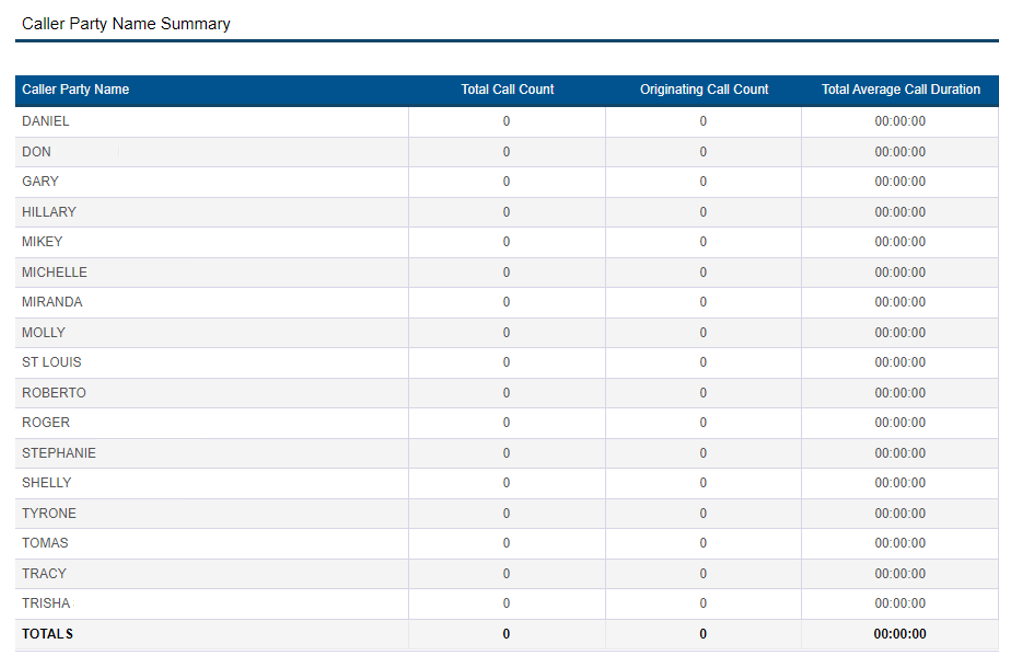
For more information, check out Variphy’s Call Analytics for Zoom Phone here or view our Zoom Phone Workshop here for a detailed walkthrough with our Systems Engineering team!
By the way, this isn’t only a Variphy Call Analytics for Zoom Phone feature! We can also do this in your Cisco UCM environment. Check out the workshop recording here!