I’m excited to introduce Variphy’s newest widget feature: the Column Width Editor!
With Variphy 15.1, you can customize your dashboard using widgets like call history details and grouping statistics, so you can always see the data most important to you. Now, we’re giving you even more flexibility in how you display widgets.
Customizing the width of a column in a widget is as easy as doing it on a spreadsheet.
To activate the Column Width Editor, click the “Width Edit” icon in the top right corner of a tabular widget. Click and drag the sides of the column to increase or decrease its width.
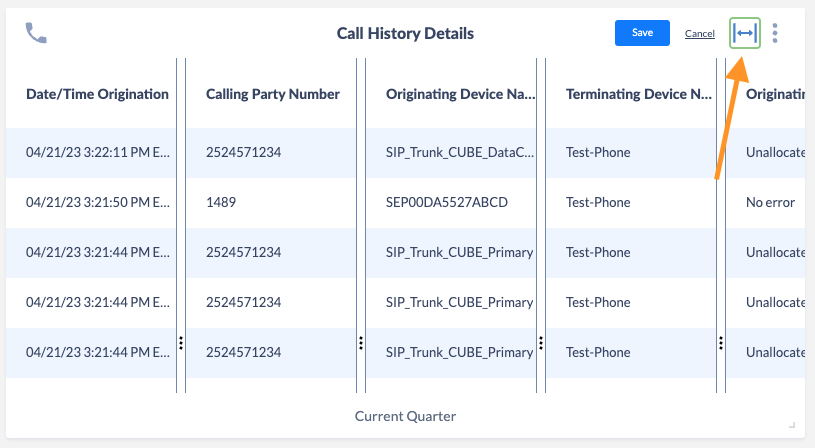
Enable the Width Edit icon on the top right corner of the widget.
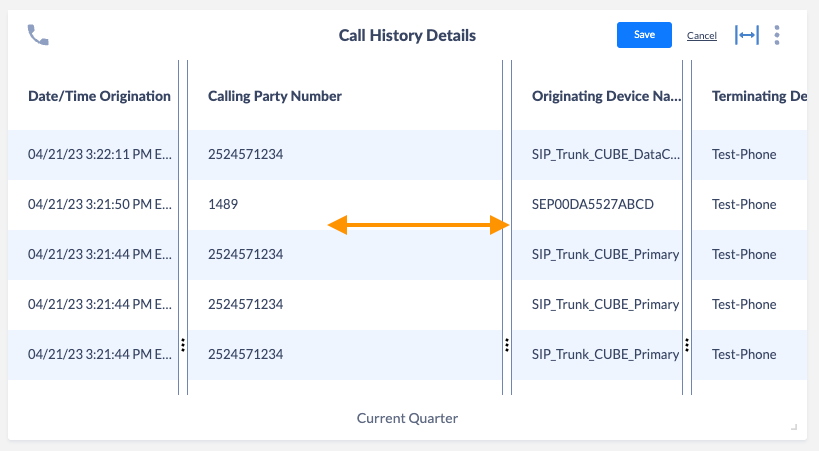
Drag the column slider to change the width.
You can also adjust all columns at once by opening the Appearance Editor and clicking the “+” or “-” buttons.
To set a width, disable the Column Width Editor, which locks in your settings.
When you adjust the overall size of your widget, the column widths on your table will also scale.
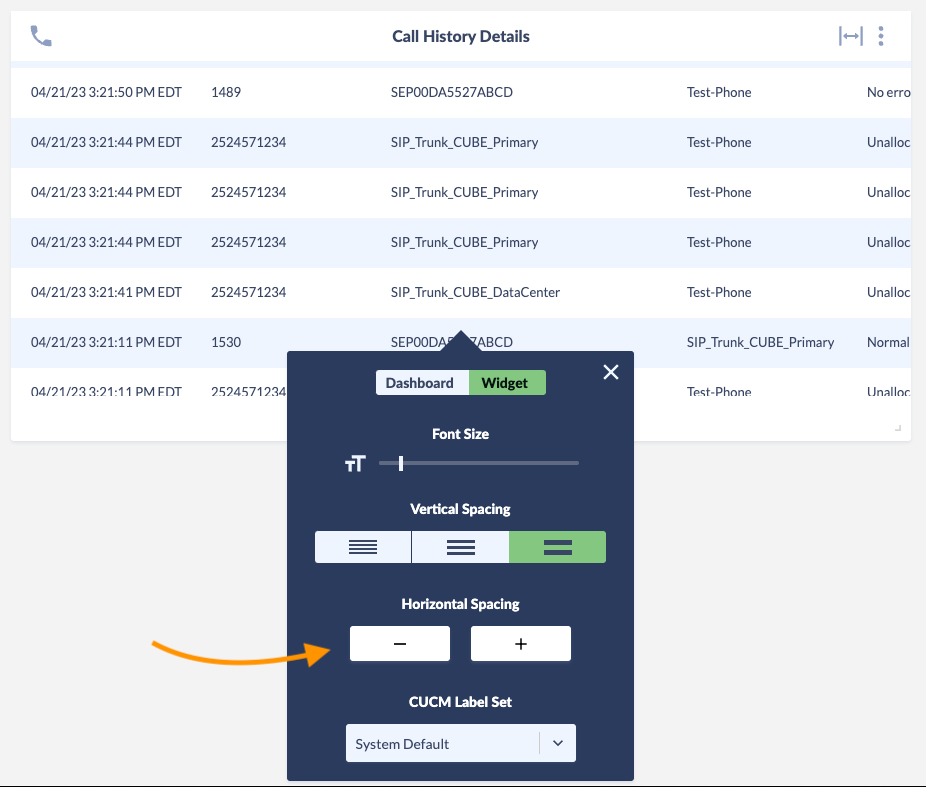
Variphy’s Column Width Editor is just the latest in a host of features that give you more control over your call analytics dashboard!
For more information on getting started with dashboards and widgets, check out this KB article.